Do you ever struggle to get your song to sound as loud as commercial recordings? Or do you find yourself fighting to get clarity between instruments in the bottom end of the mix?
Today, we're going to talk about an important, and often underutilized part of the mixing process, High Pass Filters.
So what is a high pass filter and how should you be using it on your tracks?
A High Pass Filter (or a Low Cut) is essentially a type of EQ adjustment that removes or filters out the low frequencies of a sound. It lets the higher frequencies “pass through”, allowing you to hear everything above the frequency that you have it set to.
Every instrument and vocal has a certain area of the frequency spectrum that they live in.
By removing the lower unnecessary frequencies from these tracks, you can clean up the bottom end of the mix, make room for other elements like kick drum and bass guitar, and develop a cleaner, clearer, and more focused sound.
Using Hi-Pass Filters will also help to free up headroom in the mix.
If you’ve ever struggled to get your song to sound as loud as commercial recordings, you’ve probably noticed that it starts distorting or sounding squashed from compression and limiting, and it still sounds quieter than your references.
That's because this low end build up, even if it’s inaudible, is causing your compressors and limiters to work harder on something that you can’t even hear.
It might not be too noticeable with just a couple of tracks like an acoustic guitar and vocal, but once you have multiple tracks all pumping this additional low end, it can really start to affect your mix.
Tips For Getting Started Using High Pass Filters In Your Mixes:
- Typically when mixing, a high pass filter is going to be the first thing I add to each and every track to get rid of all of the unnecessary frequency information.
- Go through each of your tracks one by one and use an analyzer to see where in the frequency spectrum they are at. Adjust the High Pass Filter to where you just start to hear the sound of the instrument change and then dial it back a bit.
- You don’t have to use an analyzer for this, but it can visually help you to learn and better understand where each element sits in the mix.
Click Here To Watch This Video Now
My Favorite Tools
► Easy Funnels - A Website and Funnel Builder for Recording Studios
► Distrokid - Music Distribution For Musicians
► Backblaze - Unlimited Data Backup for only $7/month
Some of these links above are affiliate links where I earn a very small commission at no additional cost to you. You have no obligation to purchase through these links, but it does help to support From Zero To Studio so I can continue providing you with valuable content.
Video Links
Automatic Video Transcript
Answer Me This: Do you ever struggle to get your song to sound as loud as commercial recordings or do you find yourself fighting for clarity between instruments at the bottom end of the mix?
I'm Justin with From Zero to Studio, and today we're going to be talking about an important and often underutilized part of the mixing process: High Pass filters.
So what exactly is a high pass filter, and how should you be using it on your tracks? Let's discuss.
A high pass filter is essentially a type of EQ adjustment that removes or filters out the lower frequencies of a sound. It lets the higher frequencies pass through, allowing you to hear everything above the frequency that you have it set to. Every instrument and vocal has a certain area of the frequency spectrum that they live in, and by removing the unnecessary frequencies from these tracks, you can clean up the bottom end of the mix, make room for other elements like the kick drum and bass guitar, and develop a cleaner and more focused sound.
Using High Pass filters will also help to free up headroom in your mix.
If you've ever struggled to get your song to sound as loud as commercial recordings, you’ve probably noticed that it starts to distort or sound squashed from the compression and limiting, and it still doesn't sound as loud as your references. That's because this low-end buildup, even if it's inaudible, is causing your compressors and limiters to work harder on something that you can't even hear.
It might not be too noticeable with just a couple of tracks like an acoustic guitar and vocal, but once you have a bunch of tracks and a full mix pumping in this additional low end, it can really start to affect your mix.
So these are all the raw tracks with no processing and let's check out the guitar solo. On a guitar in standard tuning, the lowest note is 82.4 Hertz, but the lowest note played in this solo is a C, with a frequency of 130.8 Hertz. I'm going to open up an EQ and watch the analyzer on this EQ.
[Music]
We've got frequency information all the way down to about 45 Hertz on this solo, which is pretty insane, so I'm going to throw a low pass filter on it and drag it back just to hear what's going on in that range.
[Music]
It's really just a bunch of clankiness, all the low rumble, and some of the deeper pick attack and stuff from the amp. A lot of that is unneeded on a solo like this where everything is playing higher up in the register, so let's get rid of that low pass filter and dive into what we're talking about today: high pass filters.
I'm going to throw a high pass filter on the guitar solo and you can see what it does is start to curve down and gently roll off those frequencies. You can adjust the angle of the slope, but I'm going to keep this at the default setting, which is 0.93. I'm going to play the solo again and just slightly slowly move the high pass filter up the frequency range and see where it feels like a good spot to cut off at.
[Music]
If you go too far, it really starts to change.
[Music]
Yeah, so somewhere between 110 and 120, even up to the 130 range (where that first note that C starts at), I feel totally comfortable doing that. It's just reducing the lower end slightly and making more room for the other instruments in the mix.
So, let's a/b compare and listen to the first two measures where that slide comes in. We'll put a loop on it and you'll be able to hear how much of the low-end rumble is really getting out of there.
[Music]
So we didn't lose any of the information from the notes being played, we just got rid of that low rumble and all that noise going on underneath the solo. Even bringing the high pass filter up to 130 Hertz (which is where that first note starts on the solo) still sounded fine on that note, and I would be comfortable doing that.
Let's jump over and take a look at the kick drum.
The kick drum is pretty prominent right around 50 Hertz, but we've got frequency information all the way down to 16 Hertz and below that. That's just the lowest that this frequency analyzer shows on this plugin, and humans can only hear down to 20 Hertz. So, let's get rid of some of that.
I set the high pass filter to 20 Hertz and you'll see it's just tapering off a little bit of the excess low end. I don't want to lose too much of the thump of the kick, so take a look when I a/b compare. Just watch right in this region right here where my mouse cursor is at and you'll be able to see how it's just slightly tapering off.
Again, it's subtle. It's these small moves, and when you do all these subtle small moves across your entire mix, it's really going to make a huge impact on the overall sound. Even just setting the high pass filter to 20 Hertz reduced some of those lower frequencies below that point 6 to 12 decibels, and that's huge when it comes to how hard your compressors are working to compress these sounds.
Typically when mixing, a high pass filter is going to be the first thing I add to every track just to get rid of some of that unneeded frequency information. So you can go through each of your tracks one by one and use an analyzer to see where in the frequency spectrum each of your tracks are at.
And my best advice is just to adjust it to where you start to hear the sound of that instrument change a bit and then dial it back. You don't have to use an analyzer for this, but it can visually help you understand and learn where each instrument sits in the mix.
So as you can see, high pass filters are definitely an essential tool in the mixing process. They can help to reduce clutter, improve Clarity, and free up Headroom in your mix.
Now, as you're working on improving your recording and mixing skills, if you want a guide that'll walk you through every step of the process, from songwriting and recording up to mixing and mastering, you can download the "Roadmap to a Radio-Ready Song."
This guide covers the five steps required to take your song from sounding like a demo to sounding Pro, and you can download it absolutely free as my gift to you by going to fromzerotostudio.com/roadmap or by clicking the link below in the description, and you can start improving how you're creating and capturing your music.
That's all I've got for you today. Thank you so much for watching and subscribing. I'll see you on another video soon.
[Music]