The command station...
Your computer is essentially the central command station for your entire recording studio. If you already have a laptop or desktop that was purchased within the last few years, you can likely start using it to record your own music. However, if you are looking to purchase a computer, there are many great options available for your home studio.
Contributing factors to your computer of choice will be price, performance, and compatibility with your interface/DAW, amongst others. Although you can get all the gear you need to start your home studio on a pretty low budget, purchasing a computer is the one area that may be a little more costly than any of your other investments.
Music production and your computer
Recording and mixing music can require a lot of power from your computer. If you are creating large production projects with high track counts, tons of plugins & effects, and virtual instruments, you are going to need more juice than a base model laptop that retails for under $300. A computer like that may be fine for recording small projects such as an acoustic guitar and vocal, but as the demands from your music projects start to increase, so will the requirements from your computer.
The more power you can get, the better.
You may be limited by your budget, and that’s ok! You can still find a usable computer within your ideal price range, even if that means purchasing a certified used or refurbished model. Willing to spend only $100 on a Mac? Yeah, me too. More on that later...
If you’re just starting out and learning the ins and outs of recording, your songs' production will most likely be on the smaller side of things. So just like with your other gear, you can always start simple with your computer and upgrade it as your studio, skills, and budget grow.
Be sure to check the system requirements for your DAW, your interface, and any other software/hardware you may be using, and choose a computer with the most power you can afford that meets or exceeds those requirements.
Here are some of the important specs to consider when shopping for a music production computer:
Processor:
8-core processors or above are most ideal, but smaller processors can still get you started. I have a 2015 MacBook Pro with a dual-core processor that I sometimes use for on-the-go editing. It rarely struggles unless the project has many processor-heavy plugins and/or many virtual instruments running. Even then, it's often a very light struggle on the computer that can be fixed by freezing or disabling a couple of tracks.
Memory:
The more RAM you can get the better. At a bare minimum, 4 GB is what most modern DAWs will require, but 8GB RAM is recommended. This will be fine for basic recording and mixing tasks, but as you increase production and mixing elements, your computer may start to struggle. If you can afford 16 GB of RAM to start, you will be in a much better position.
Storage:
Go for the largest and fastest drive you can afford. SSD drives are best for their fast data transfer and this makes them great for music production. I would recommend a minimum of 256GB or more since all of your recorded files and software can take up a TON of space. If you opt for smaller storage, be sure to have an external drive strictly for recording your music projects.
Connectivity:
Computers today seem to be including fewer and fewer ports, meaning that hubs and adapters have become a new normal. Realistically, how many devices will you need to connect? You may have a keyboard, mouse, interface, MIDI keyboard, licensing dongles, external drives, etc. If you don’t have the required amount of available ports, you will need an additional USB hub (or hubs) to accommodate all of your devices.
Alright, let’s dive into the computers!
Affiliate Disclaimer: Some of these are affiliate links where I earn a very small commission at no additional cost to you. As an Amazon Associate, we earn from qualifying purchases and it helps to continue providing you with valuable content.
Get yourself a refurbished Mac computer starting as low as $99! OWC is one of the leading companies for Mac upgrades and Mac computer resales. Their computers are all inspected and tested by Apple Certified Technicians, they are upgradeable to higher performance specs when purchasing, and all come with a 14-day money-back guarantee. You can use GarageBand for free and start recording your own music in no time.
The MacBook Air is a great entry option for those wanting a Mac. At $999. the 13" base model features Apple’s M2 chip with an 8-core CPU, 8GB RAM, and 256GB SSD storage. It has two Thunderbolt / USB 4 ports. You can configure this computer to up to 24GB RAM and 2TB SSD storage. This will come with GarageBand for free, but you can upgrade to Logic Pro for $199.00.
The new Surface Laptop 7 starts out at $999. The 13.8" model comes with an Snapdragon X Plus Processor (10 core), 16GB RAM, and a 512GB SSD. It has two USB-C ports and one USB-A port. You can configure this computer up to a 12 core Processor, 64GB RAM, and 1TB SSD storage.
The 16” MacBook Pro at its peak won’t break a sweat in your studio. It’s a little more pricy, at $2499, but it’s packed with power. It includes the Apple M3 Pro chip with a 12-Core CPU, 18-core GPU, 18GB RAM, and 512GB SSD storage. It has three Thunderbolt 4 ports, an HDMI port, and an SDXC card slot. You can configure this computer up to 128GB RAM and 8TB SSD storage. This will come with GarageBand for free, but you can upgrade to Logic Pro for $199.00.
When people hear the name Razer, they think “gaming computer”. They might be marketed towards gamers, but their laptops will kick some serious butt in your recording studio. At $3,099.99, the Razer Blade 18 includes a 24-core Intel Core i9-14900HX processor, 32GB RAM, 1TB SSD storage, one Thunderbolt 4 (USB-C) ports, and three USB-A 3.2 Gen 2 ports. You can configure this computer up to 4TB SSD storage and 64GB RAM.
My Products
► Massive Drops - 240 Different Sub Hit And Sub Drop Samples
► Ocean Banjo - Virtual Banjo Instrument. Real Recorded Banjo Right At Your Fingertips
► Ocean Banjo Patterns - Virtual Banjo Patterns At The Click Of A Button
By purchasing one of my virtual instruments or sample packs, you will help to support From Zero To Studio so I can continue providing you with valuable content.
My Favorite Tools
► Easy Funnels - A Website and Funnel Builder for Recording Studios
► Distrokid - Music Distribution For Musicians
► Backblaze - Unlimited Data Backup for only $7/month
Some of these links above are affiliate links where I earn a very small commission at no additional cost to you. You have no obligation to purchase through these links, but it does help to support From Zero To Studio so I can continue providing you with valuable content.